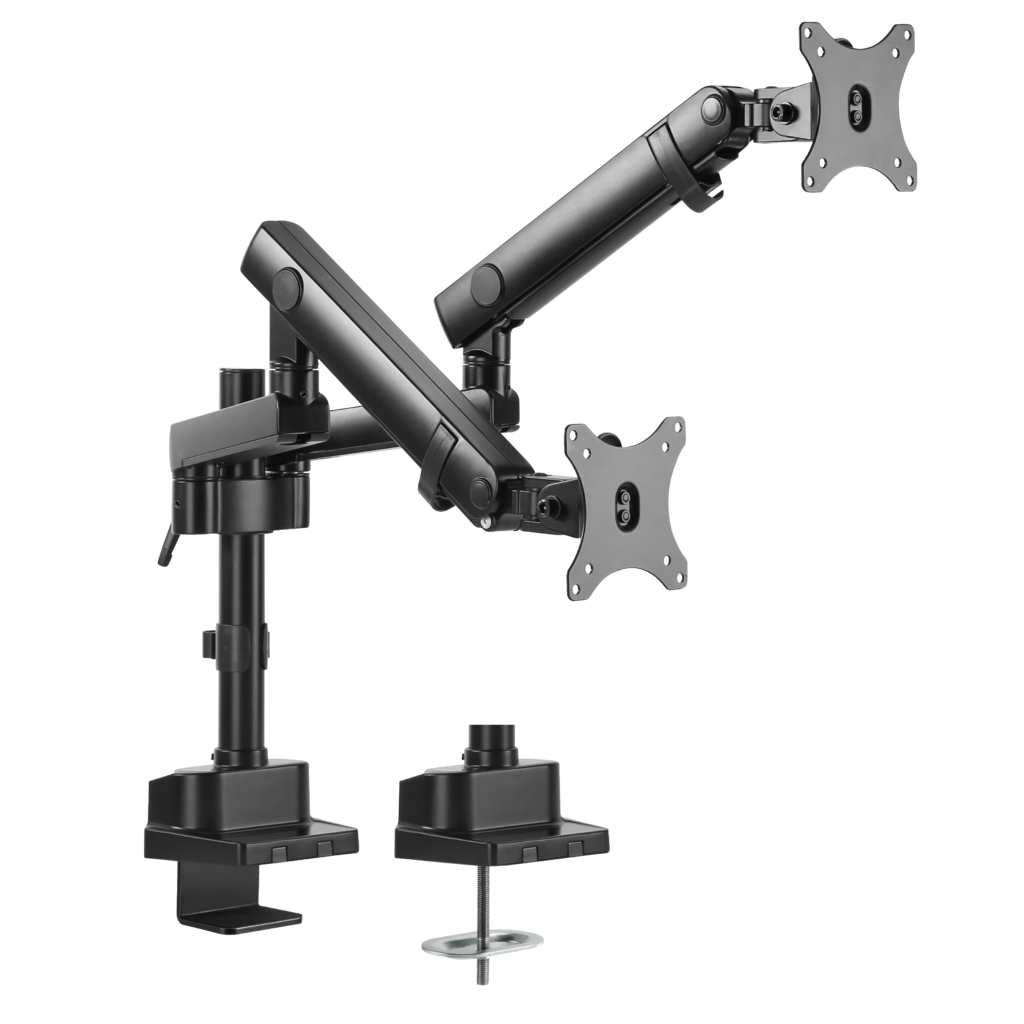Blogs
Will attaching a monitor arm damage my table?
A common question for home offices is, will attaching a monitor arm damage my table? What is the risk of damage to the table or desktop, when fitting a monitor arm bracket?
There are two main ways to mount a monitor arm to a table or desk: a clamp mount or a through-mount. Clamp mounting is straightforward, just screw the jaws of the bracket together to grip the table edge, while ensuring the mount bracket is flush with the edge. The underside of the clamp has neoprene or rubber padding to prevent desktop damage.
With clamp mounting, there are a few important points to consider:
- Do NOT clamp monitor arms to glass top desks. These type of desks are not suitable for monitor arms.
- Check the desktop thickness. If you have a very thin desktop, say 10 mm or less, a monitor arm may not be suitable.
- Check the weight distribution when the monitor is mounted. Again, if the desktop isn’t sturdy enough, you risk damage.
- Most commercial grade office furniture desktops of 24 mm thickness will be fine.
- Commercial desktops of 12 mm thickness are usually OK as well, for single mounts only.
- Clamp jaws can usually open up to 50 mm width. If your table is thicker than 50 mm you may have to consider a through-mount or a wall mount.
A through-mount is where a hole is drilled in the table top and a bolt inserted through the clamp housing and the table, then tightened with a nut and washer, from below the desk. Generally a 10 mm diameter hole drilled in the desktop is required. The old adage of ‘measure twice, cut once’, applies!