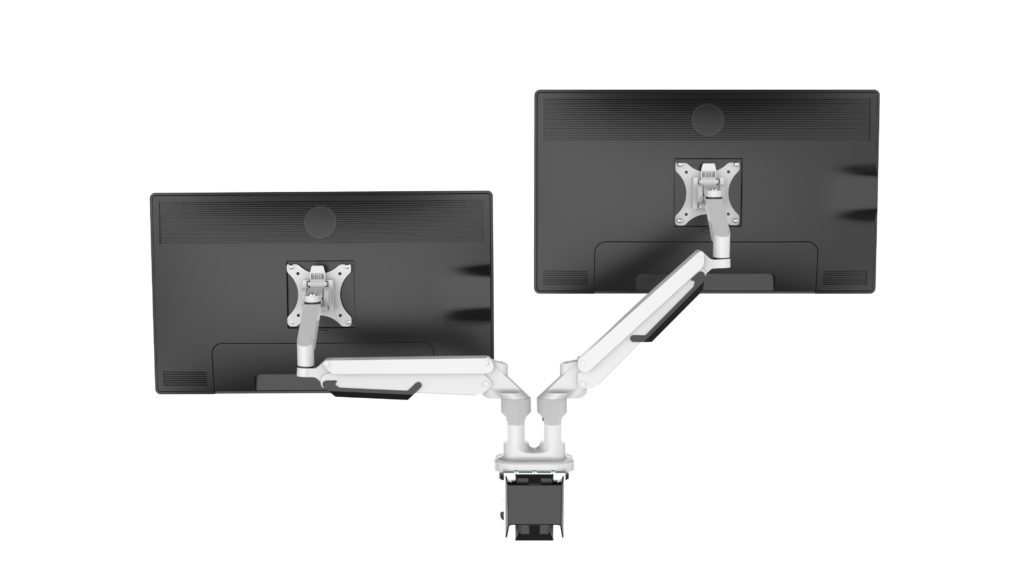Blogs
How to Choose a Monitor Arm
There are thousands of different types and sizes of monitors on the market, and almost as many different types of monitor arms to fit them. How to choose?
The short guide below below on choosing the right monitor arm is based on our many years of specialist experience.
Why should I get a monitor arm?
An adjustable monitor arm frees up desk space and provides a much more comfortable home office working environment, by putting the viewing area just where you want it: in other words, a monitor arm provides you with the right adjustment for better visual ergonomics. This is especially helpful when working on detailed documents such as spreadsheets, HTML scripts or visual design programs. Especially the latter, where the monitor angle and tilt, together with the play of light on the screen, can effect rendering visual dynamics.
A monitor on your desk can be compared to a car seat. The right fitment allows you to drive better and to simultaneously be more relaxed. Achieving the right visual ergonomics and optimal focal length with your monitors, will likewise allow you to work much more productively. With less strain. As we say, work comfortably.
Are monitor arm brackets and mounting standards universal?
Yes, basically they are, but not in every case. Most monitor manufacturers adhere to the VESA (Video Electronics Standard Association) standard of a common screw pattern at the rear of the monitor. Check your monitor specs. Sometimes the screw holes are hidden by a plastic cover, or they may be concealed behind the proprietary stand that ships with the monitor. The most common VESA mounting pattern is 100 mm x 100 mm. Note that some Apple and Samsung monitors don’t comply.
All ErgoFurniture monitor arms come supplied with screws to mount the monitors. Many models are also equipped with quick release VESA brackets, to allow fast and convenient monitor swap-outs. If your monitor does not comply to these standards, ErgoFurniture supplies brackets to fit non-VESA compliant monitors.
Which monitor arm is best for my home office?
Firstly, check your monitor weight and the monitor size. Where dimensions in inches are given, as is the usual, the convention is to measure the inches diagonally from corner to corner of the screen. Regarding weight, approximately 90% of commercially available monitors weigh less than 7 kg. All ErgoFurniture monitor arms will hold this weight.
Is ease of use important for you? If yes, then choose a gas spring or dynamically articulated monitor arm, with one touch adjustment. Gas spring monitor arms are counter-weighted by the weight of the monitor and effectively ‘float’ the supported monitor above the desktop. Static monitor arms are more usually used in multi-screen configurations, where you don’t tend to move the screens around as much.
I have a large, heavy curved screen.
Curved screens are typically more difficult to adjust, and the ergonomics more difficult to manage. However there are special monitor arms specifically designed for this. Consider for example, our new Brutus heavy duty monitor arm.
I am thinking of adding more screens…
Choose a modular mount system such as the Actiflex pole mount system, that allows you to add different components as you get additional monitors. Actiflex for example can support up to four monitors in a variety of configurations. Provided your desk is sturdy enough, it is straightforward to support up to four screens on a clamp mount. Is your desk sturdy enough? If you need to consider a new desk, click here.
I want to get my laptop off the desk and adjusted to the same level as my monitor.
Simply choose a dual monitor arm set up, fitted with a laptop tray on one side, to hold your laptop at the right level in an open, viewable position. Ergofurniture has six dual configurations to choose from, and most can be fitted with laptop trays. The arms on each side should be independently adjustable, so that the open laptop screen can be correctly aligned. If you don’t want to mount the laptop on an arm system, you could also consider a separate laptop riser.
Due to the cramped nature of my home office, I have very little space.
There are a range of monitor arms built especially for cramped spaces. These specialist designs limit the movement of some components of the arm, without compromising on overall ergonomics. Consider Yogiflex, for example.
I don’t have much money…
Consider our cheapest option, the Adaptive. Assuming you can afford $35.
I need the very best ergonomics. Money is no object!
That’s what we like to hear! Although we don’t hear it very often. Consider the specialist commercial range at Uplifting Solutions – our dedicated web site for monitor arms with hundreds of specialist options. Precision engineered quality, including many models fully imported from the USA.